I wanted to take a few days to share with you the various Visual schedules we are using in our classroom this year. I have used a variety of different kinds of schedules over the past 4 years. This year I have a large number of young learners, so most are working off of wall schedules. I have seen these used so many ways, this is the procedure I use in my classroom.
Students come into my classroom and their schedule tells them exactly what they need to do. Each day their schedule is set for the day when they enter the classroom. They have an idea of what will be happening during their school day. Each student in my room begins their day with arrival procedures (another post for another day). They know this because they go to their schedule and the arrival icon is there. In my room, I like my students to take the icon with them to their destination and deliver it to a “parking lot” of icon and engage in the next activity.
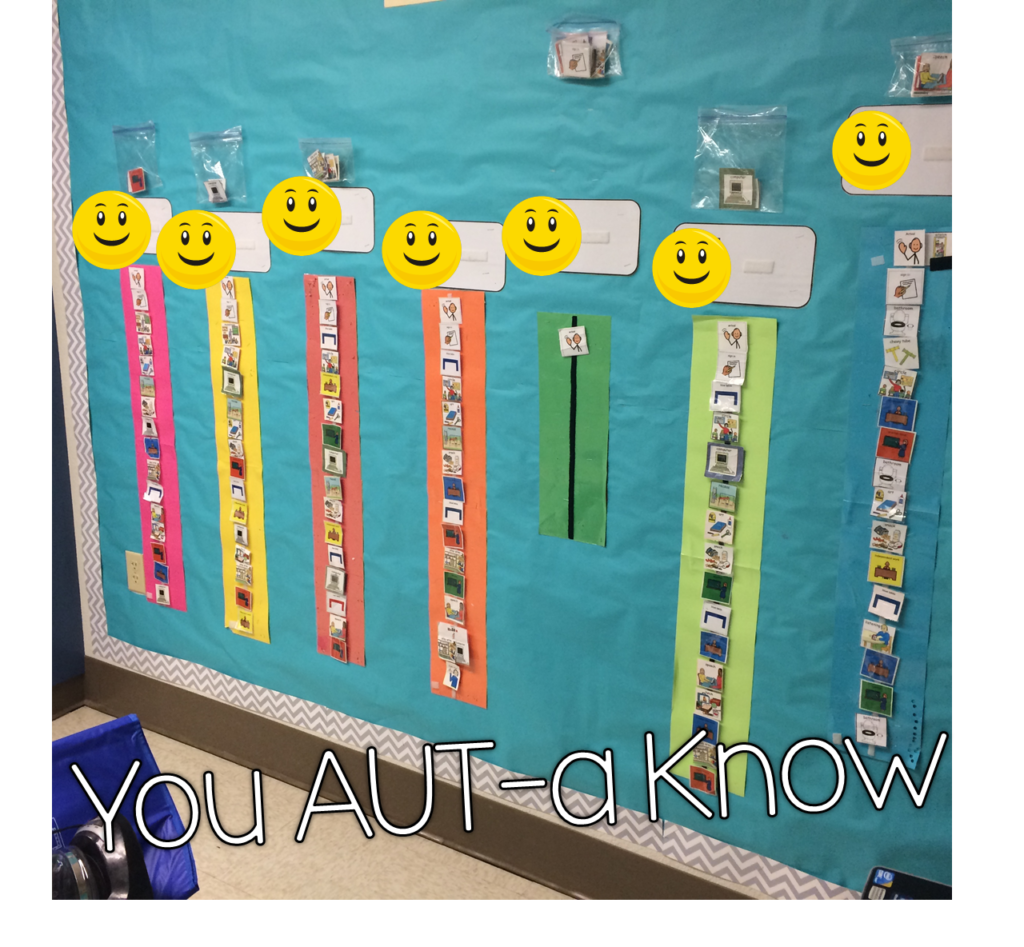 |
| Schedules, schedules everywhere! |
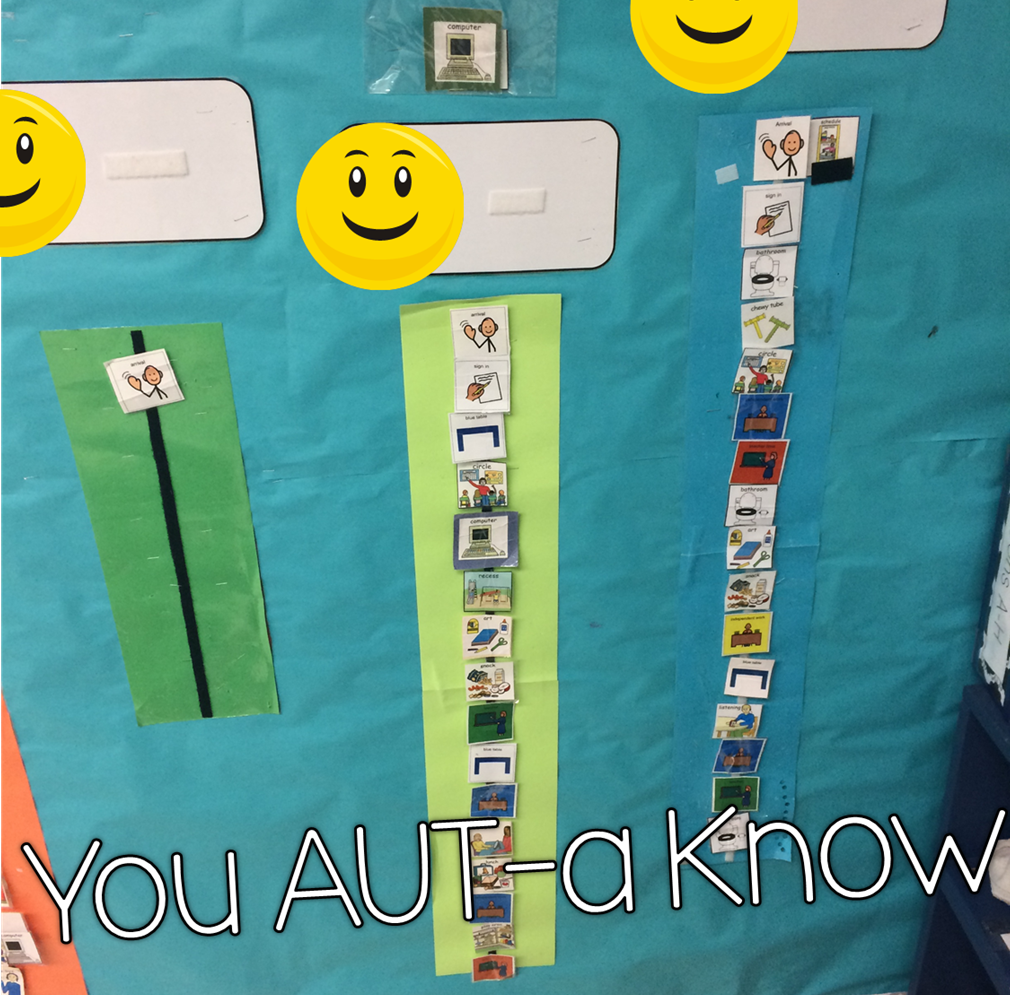 |
| Up close and personal view of a schedule. |
I have tried different methods (arrows pointing to what is to come then going into finished containers, looking and going then placed into finished containers) but I really find having the student deliver the icon to their destination is the best for these little guys. Some students will forget where they are supposed to be going and having the icon in their hand is a quick reminder of their destination, so this is what I use for my wall schedules.
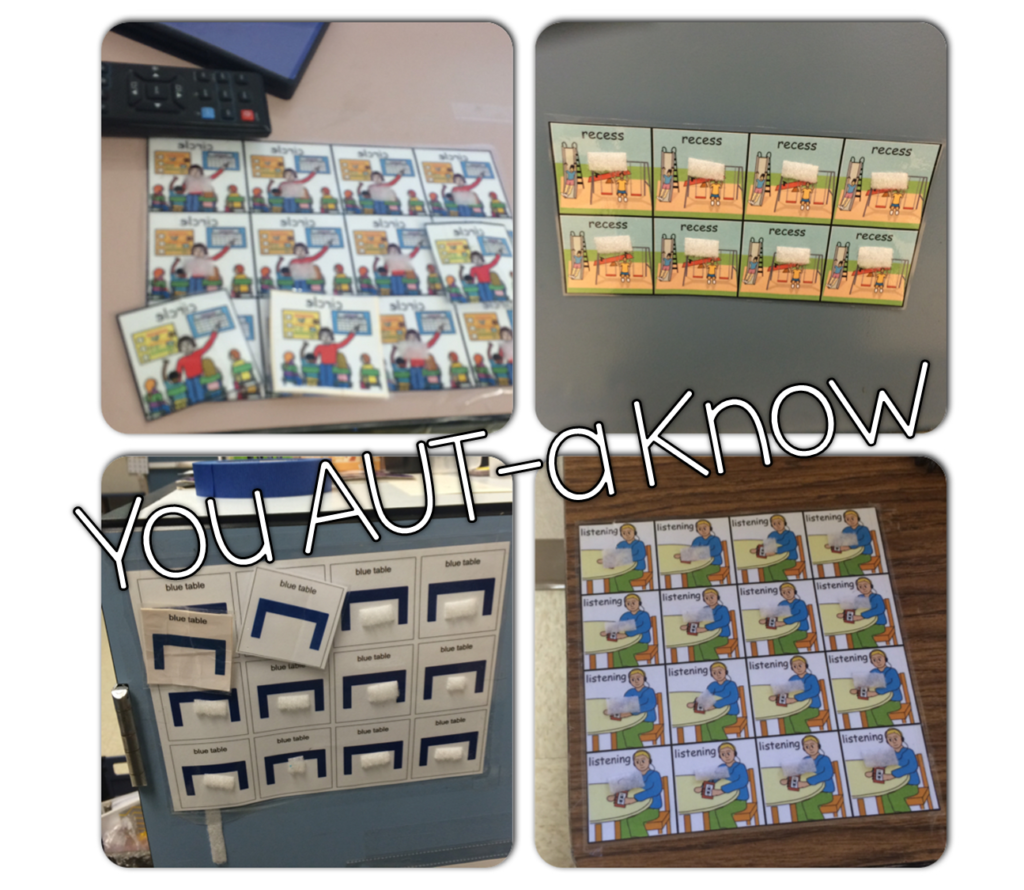 |
| Parking lots for icons my students carry around. |
Now, this next part of the procedure is just my personal preference because it irks me when I hear staff telling students to “check their schedule”. The idea of a schedule is it is functional and is something the students can implement in their daily live when grown. *Stepping off soap box* However, when an activity ends the student needs to know that they need to transition to their schedule and see what is coming next. To help with this, I have a header by each student’s schedule with their picture and each center has a set of each students names. When the activity is finished, whoever is running the center says “All done” and delivers the name to the student. This is the cue to the student that it is time to transition and the student trots off to
their schedule.
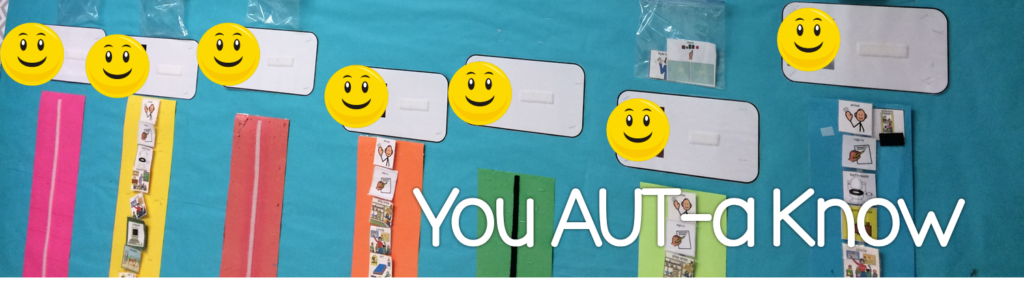 |
| Transition cues. |
I know you can see a few of my hacks on my scheduling (it never works out 100% perfectly). Check back in during the week. I’ll discuss them later in the week!
Do you use wall schedules in your classroom? What procedures do you use?







Thank you so much for sharing your knowledge and know-how about visual schedules. It's one of those things that's always been talked about for me, but I didn't have a clue how to actually implement it.